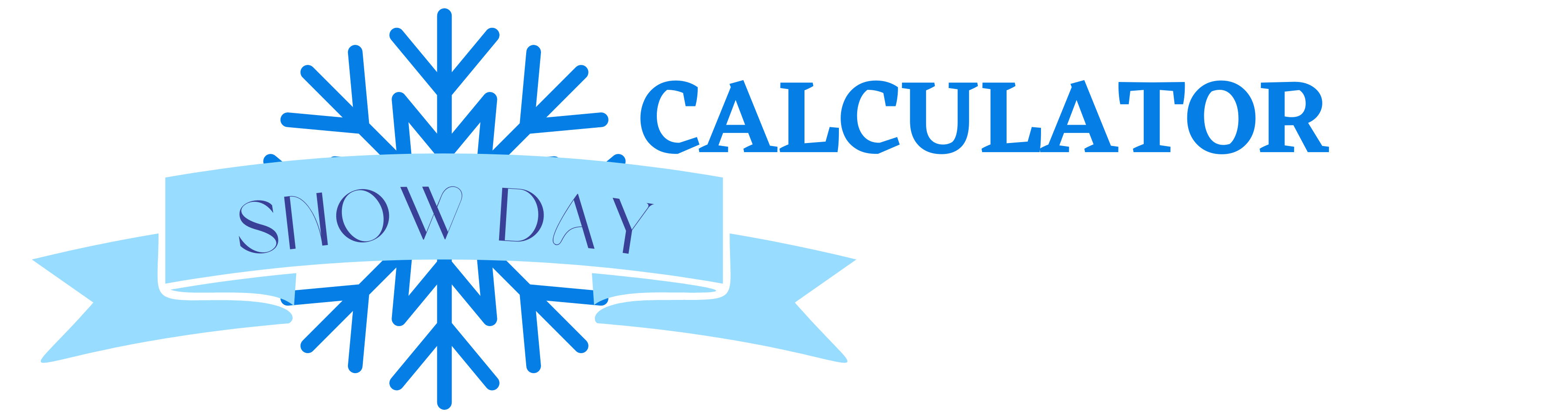How to Optimize Your Mobile Phone: Tips for Better Performance and Battery Life
In today’s fast-paced world, our smartphones have become an essential part of daily life. From communication to productivity and entertainment, we rely on our mobile phones for a multitude of tasks. However, to ensure optimal performance and longevity, it’s important to optimize our mobile devices. Here are some effective tips to help you get the most out of your mobile phone:
1. Regularly Update Your Operating System and Apps:
Frequent software updates often include performance improvements, bug fixes, and enhanced security features. Keeping your operating system and apps up to date ensures that your mobile phone operates efficiently and securely.
2. Manage and Clear Storage:
Regularly review and delete unnecessary files, apps, photos, and videos that may be taking up valuable storage space. Utilize cloud storage options or transfer files to a computer to free up space and improve performance.
3. Optimize App Usage:
a. Close Unused Apps: Closing apps running in the background can free up memory and improve your phone’s speed and battery life.
b. Limit App Notifications: Disable unnecessary notifications to reduce battery drain and improve focus.
c. Use Lite Versions of Apps: Whenever possible, opt for lightweight or “lite” versions of apps, as they consume less memory and data.
4. Monitor and Manage Data Usage:
a. Set Data Limits: Set data limits to avoid unexpected overage charges and manage your mobile data usage effectively.
b. Use Wi-Fi Whenever Possible: Connect to Wi-Fi networks to reduce cellular data usage and improve internet speed.
5. Optimize Battery Usage:
a. Adjust Screen Brightness: Lower screen brightness to conserve battery life.
b. Enable Battery Saver Mode: Activate your phone’s battery saver mode to limit background activity and extend battery life.
c. Identify Battery-Draining Apps: Use your phone’s battery settings to identify and manage apps that consume a significant amount of battery power.
6. Secure Your Device:
a. Use Biometric Security: Enable fingerprint or facial recognition to secure your phone and data.
b. Regularly Update Passwords: Change passwords and passcodes periodically to enhance security.
7. Optimize Internet Settings:
a. Clear Browser Cache: Regularly clear your browser’s cache and cookies to enhance browsing speed and privacy.
b. Use a VPN for Security: Consider using a Virtual Private Network (VPN) to encrypt your internet connection and enhance online privacy.
8. Regularly Back Up Your Data:
Backing up your data ensures that important files and information are safe in case of accidental loss, damage, or theft.
9. Employ Smart Charging Practices:
a. Avoid Overcharging: Unplug your phone once it’s fully charged to prevent overcharging, which can degrade battery life over time.
b. Use Manufacturer-Approved Chargers: Stick to using chargers and cables approved by the phone manufacturer to ensure safe and efficient charging.
10. Invest in a Protective Case and Screen Protector:
Protect your phone from accidental drops and scratches by using a durable case and a high-quality screen protector.
By implementing these optimization tips, you can enhance the performance, battery life, and security of your mobile phone, ensuring a seamless and efficient user experience.